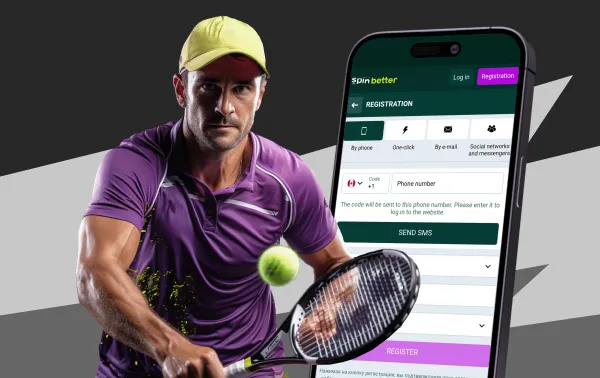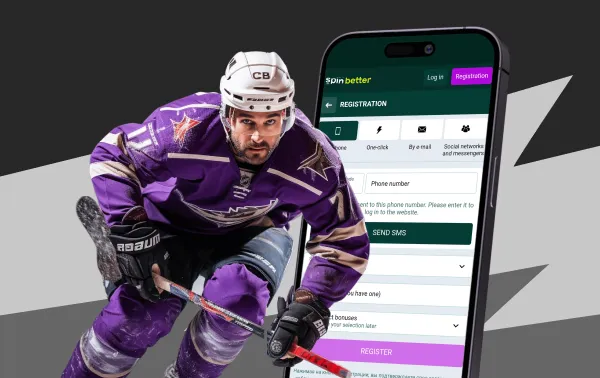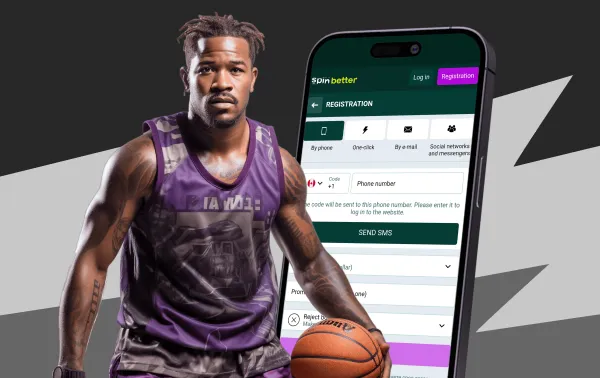- Home
- Download
SpinBetter India Download
Want to start playing casino games and betting on the go? It’s easy to make it happen. All you need to do is download the application on our website. The process is simple and not complicated at all. Once you’ve completed it, you can move on to quality and secure betting.
Worried about security? No, it doesn’t make any sense. For us, this is a priority. Our software guarantees maximum data protection. In it you will be able to:
- play for money in casino entertainment;
- bet on sports;
- conduct financial transactions;
- communicate with the support service;
- get bonuses and much more.
Experiencing all the benefits of playing with SpinBetter India is easy. Just download the app for that and start betting on real cash.
Download SpinBetter India
on Android
or iOS

![]() Go to the website
Go to the website
![]() Download the app
Download the app
![]() Play from your cell phone
Play from your cell phone
Why is SpinBetter the number one platform for betting enthusiasts?
We are trusted by more than 400 thousand users. This figure alone is already a reason to think about starting your game with us. Do you want more convincing arguments? We’ll provide them for you.
What makes SpinBetter different from other platforms? Of course, every player wants to choose the best platform for betting. With SpinBetter India, you can get something that other clubs won’t offer you:
- favorable odds;
- in-depth coverage and a wide lineup;
- timely payments without delays.
This is only part of the positive aspects of our club. It’s easy to find out more. You just need to register on the website or in the app, which works without any glitches. How to download spinbetter to your device, we will tell you further on. For now, let’s talk about our features.
The distinctive feature of SpinBetter is its advanced functionality. We offer our customers:
- betting on various sports;
- casino games – craps, card games, slots, lotteries and more;
- TV games and virtual sports;
- scratch cards and bingo.
Not without generous bonuses. We value our customers, so we offer them only the best gifts for active play.
Today gambling is maximally accessible. The reason for this is the development of modern technology. Imagine, now in order to play for money, you just need to download a special software to your device
Playing from your phone has a number of advantages. All of them are undeniable:
- instant access to betting;
- fast loading;
- instant notifications;
- user-friendly interface.
For quality betting, you only need three things – your desire and a stable internet connection. Another one is an app from SpinBetter. It is the one we advise you to use. Why? Everything is as simple as possible. Firstly, the bets will be available even during technical works. Secondly, the application is characterized by more stable operation.
SpinBetter mobile app review
Want to know how to spinbetter India download the app to your device as soon as possible? We will tell you about it a little later. For now, let’s look at a detailed review of our program for betting from mobile.
Our application is not just about gambling. It is about getting pleasure from your favorite activity. You don’t even have to sit at home to make money with it. Download it, install it and start getting the most out of betting and gambling.
In the software from SpinBetter you will have access to:
- live betting;
- statistics and results;
- various casino games;
- pre-match bets such as handicap, double chance, etc.
After downloading you will definitely realize that you have made the right choice. All thanks to the convenience and comfort of use. Quick login, instant payments – just a part of our advantages.
Want to get cool bonuses? Choose from a huge variety of sports disciplines? Enjoy fast withdrawals? All of this is available in the software from SpinBetter.
There are a number of key features that we would like to highlight. Why? All because of our customers’ special interest in them. All details in the table.
| Function ⚙️ | Description 📝 |
|---|---|
| 📡 Live betting | 🎯 A variant of betting on events that take place in real time. |
| 🖥️ User Interface | ⚙️ Offers maximum customization for comfortable use of the app. |
| 🎁 Bonuses and promotions | 💸 Only for registration we give 100% bonus. Other favorable offers are also available. |
Separately, it is worth mentioning the promotions. This is the feature that sets us apart from others. Customers have access to a wide variety of offers:
- cashback on bets and casino;
- bonus for a series of unsuccessful bets;
- express of the day;
- advance bet;
- birthday bonus;
- 100 freespins for Telegram subscription.
This is only a part of the bonuses that await users of our app.
Website and app: the main advantages of playing via software
Can’t decide whether you need to download an app or can limit yourself to the mobile version of the website? We can help you make up your mind. Here are the main advantages of software over playing through a website:
- fast downloading;
- easy access to financial transactions;
- comfort of use;
- the ability to place bets even when the main site is blocked.
Another advantage of the application is its interface. Our customers can enjoy maximum comfort when betting. We have done everything for this.
Is the SpinBetter India app available on your device?
Before spinbetter India app download, you first need to make sure that your device fits the requirements. How to do this? We will tell you further.
Supported operating systems: Android and iOS. We have developed an application for devices that run on Android and iOS operating systems. What is the main advantage of such a solution? Of course – a wide coverage of users. Thanks to this, you can install the program on most modern devices.
Is your mobile device running on another operating system, for example, Windows Mobile? Alas, in that case the game from the app will not be available. You will not be able to download it, install it and start using it. What is the way out of the situation? It is very simple, namely the game from the mobile version of the site.
Minimum system requirements for stable operation. As we have already said, the installation is available only for two versions of operating systems. These are Android and iOS. However, these are not all the requirements that your gadget must meet:
- free memory on the device – minimum 100 MB;
- Android version – 5.0 and higher;
- iOS version – 10.0 and higher;
- RAM – from 1 GB.
A stable connection is something you can’t do without. Playing without internet, alas, is not supported.
Want to see if your gadget meets the requirements? We know how to make it happen. Here’s what you’ll need to do:
- go into the device settings;
- check the current version of the operating system;
- make sure there is enough free space on your device.
Be sure to check for OS updates.
How do I download the SpinBetter app for Android users?
Do you want to know how to spinbetter apk download to your smartphone or tablet? We assure you, it is as easy as possible. There are no complicated instructions. Only clear guidance from experts awaits you.
Step by step guide on how to download SpinBetter APK file
Do you think downloading the SpinBetter India app is complicated? Our customers can convince you otherwise. It is a simple process that will not provide you with any difficulties. Just a few minutes and you will be able to download the software to your device. How do I do that? It’s very simple. The main thing is to follow these instructions.
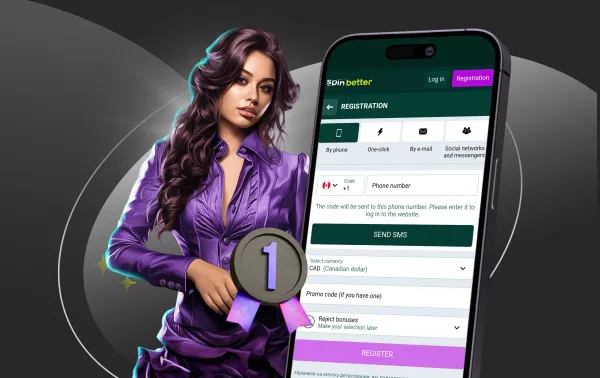
- 1. Open a browser on your device, this can be either a tablet or a smartphone.
- 2. Go to the official SpinBetter website, while making sure you don't get phishing.
- 3. Find the section dedicated to mobile apps.
- 4. Click on the button to download the APK file.
- 5. Wait for the download to complete.
All these steps will take you literally a couple of minutes. After that, you will need to install the program. In this case, you will need to first check whether this option is allowed in the device settings.
Enable installation from unknown sources – not all users of Android devices can go straight to installation. It’s all about the settings you have installed. Here’s what you need to do to unlock the instrall process:
- open settings on your device;
- go to “Security” or “Privacy”;
- find the “Unknown Sources” option;
- enable the option to install applications from unknown sources;
- confirm your action in the dialog box that appears.
Right after that you can proceed to the software installation process. We will tell you how it happens later.
Troubleshooting common download problems on Android
Having problems with downloading? It can happen to anyone. The key is to know how to fix the problem. Here are some common errors that our customers often experience that cause a file to not download:
- Lack of or problems with internet connection;
- insufficient free memory on your device;
- problems with the browser of your choice.
It is also possible to encounter problems during installation. In this case, you should:
- make sure that software installation is allowed;
- reboot your phone or tablet
- update the Android OS to the latest version.
Another option is to clear the device cache and try to repeat the installation procedure again.
How do I download the SpinBetter India app for iOS users?
Downloading software to Apple devices is easy. Don’t you think so? Well, we’re going to convince you otherwise.
The SpinBetter PWA app is available for iPhone and iPad users. This is especially good news for fans of Apple technology, as not all casinos offer apps capable of running on iOS. The pros of our club do not end there. You can in spinbetter apk install as follows:

- 1. open the Safari browser;
- 2. enter the name of the casino in the search bar;
- 3. go to his official website;
- 4. click on the “Share” button;
- 5. select the “Add to Home Screen” menu item;
- 6. click on “Done.”
Before doing all these steps, you need to:
- check if iOS is updated to version 10.0 or later;
- make sure that your device has at least 100 MB of free space.
Immediately after, you can start opening the app and the authorization or registration process.
Understanding regional restrictions and how to work around them – Is the PWA app from SpinBetter not available in your country? This problem sometimes occurs for a number of users. The main reason for this problem is regional restrictions. However, there are methods that will allow you to bypass them. Here are a few of them:
- change the country or region in your Apple ID settings;
- create a new Apple ID with the country where the app is available;
- use a VPN to access the official website.
Remember, changing the region affects the availability of other applications and services. After downloading software, you can return to your previous settings.
Troubleshooting common download problems on iOS
As in the case of Android, you may encounter some problems when installing software. It is quite easy to solve them. If the software does not load, you need to:
- check if the internet connection is stable;
- if the device has run out of free space.
Is the problem still there? In this case, you should reboot your phone or tablet, and then try again. If it does not open after installation, you should uninstall it and reinstall it.
Another possible problem is an incorrect iOS version. You need to:
- click on the “Settings” button;
- go to the “General” section;
- click on “About Device”.
Here you can see which version of the operating system is installed. Back in the “Communication” folder, you should click on “OS updates”. If you see available iOS versions, install them.
Alternative ways to access SpinBetter: mobile site and desktop
Since betting from the app is not available to everyone, we offer other, alternative options for mobile betting. We will tell you about them below.
SpinBetter India mobile site review
Don’t want to download new software on your phone? Don’t have enough free space? The SpinBetter mobile site is just what you need for those who don’t want to use an app. Its main advantage is access to the full functionality of the platform. You will have access to:
- live and prematch sports betting;
- online casino games;
- depositing and withdrawing money;
- receiving bonuses;
- communication with the support service;
- fast registration.
You will also be able to play in the live casino.
You don’t need your device to meet certain requirements for the mobile site to work. It can be accessed from any browser, be it Google, Qmamu or Safari.
App and mobile site: the main differences
A mobile site and an app are two options for playing games from your phone. They seem to be quite similar. But they are not. On the contrary, they are significantly different. Here are the main differences that our clients should know about:
mobile application works faster due to optimization;
- after downloading the program you will be able to receive push notifications, which are not available on the site;
- you do not need to install any third-party software on your device to play from the site;
- the site is available on all smartphones and tablets from any browser.
As for the similarities, they are quite obvious. In the first and second case retains the same functionality. Also in both cases you need a stable internet connection for betting and casino games.
When is it better to use the PC version for a better gaming experience? The app offers our customers the main advantage – mobility. However, in some cases it is worth opting to play from a PC or laptop. Here are some of them:
- when you need to analyze statistics in detail on a large screen;
- to perform several actions simultaneously using tabs.
The desktop is also a great option for those who want to watch the dealer closely when playing live casino games.
Installing the SpinBetter India app: a detailed guide
You already know how to download the spinbetter app on android or iOS. Now it’s time to talk about the installation process.
Installing on Android: from APK to app
Downloading the application is simple. You open the official website and follow the instructions described above. As for the installation, everything is also quite easy. Here are the basic steps that are worth repeating:
- open the Downloads folder on your device;
- find the last file you added;
- click on it;
- confirm the installation of the application.
This is the end of the process. Would you call it complicated? Definitely not. The key is to proceed step by step. Do not forget about the item in the settings. Without changing it, the installation process will not complete successfully.
What do we do next? Of course, start playing. To do this, open the application and enter your personal account. Not registered yet? You can create a profile in just a couple of clicks.
Installation on iOS: the procedure of downloading the application will not cause you any difficulties. All thanks to a simple process that each of you has encountered more than once. We described it in detail earlier. As you could see, there is nothing complicated about it.
Common installation problems and their solutions
Application installation didn’t go as planned? No problem. Any problem can be fixed. Here are some of the most common errors that prevent installation:
- insufficient free space;
- prohibition to install software in the phone settings.
You should also do these steps to try to solve the problem:
- check that the APK file has been downloaded completely and is not corrupted;
- uninstall the previous version of the program, try to install it again.
Another option is to reboot the phone. If nothing works, contact our support team. How do I get in touch with them? You will find out if you continue reading this article.
Navigating the SpinBetter app: interface and user experience
Do you think we have told you all the basic information about our application? No, you still have a lot of interesting factors to learn. One of them concerns the navigation.
First look at the main screen of the SpinBetter India app
Once the installation is complete, you can move on to betting from your phone. You will need to do one of the following:
- registrations;
- authorization.
Buttons to activate each of them are available on the main screen. This is where your interaction with the platform begins. You will also be able to find:
- sports betting section;
- button for access to live bets;
- section with bonuses and promotions;
- a menu to go to other categories.
All the main items are easy to find. We have put a special emphasis on intuitive design. The main reason for this is the desire that even beginners can discover the world of gambling.
Customize the control panel for a personalized experience.
We’ve created an app with a lot of benefits. One of them is the ability to fully customize it to your taste. You will be able to go to the settings and choose which parameters you want to turn on and off. For example, the balance display on the top bar.
Navigating the app: tips and tricks. Betting with SpinBetter is really profitable. Especially if you use a dedicated app to do so. Here are some tips for maximizing a positive gaming experience:
- enable push notifications to be the first to know about major news;
- Go to live betting directly from the home screen;
- use bonuses for a more profitable game;
- see the history of bets to analyze your actions.
Most importantly, start playing from the application only in a good mood. Do you think it does not matter? Remember that luck smiles only on the lucky ones. This is the key to profitable betting.
Setting up an account in the SpinBetter app
You already know how on the spinbetter platform to download the app. The next step is to register in it. The details are as follows.
How to create a new account through the app? Playing from anywhere is really tempting. Just imagine, you can go to work or take a walk in the park and earn cash in the meantime. In SpinBetter only adults can do this. That’s why registration is a prerequisite for playing for money. Here is what you need to do for this

- to open the app;
- click on the “Register” button;
- choose the method of creating a profile - via mobile number or e-mail address;
- provide the required contact information, including full name and date of birth;
- choose your country of residence, currency for the game and place of registration;
- to come up with a strong password;
- agree to the terms.
Immediately afterwards, you will need to confirm the mobile number or e-mail address you have entered. Remember that you should only enter valid data. Why? The whole reason is verification. We will tell you about it later.
Linking an existing account to the application – Have you already played on our site? In this case there is no point in registration. It is worth going through it only once. You’ll need to log in:
- open the application;
- click on “Login”;
- enter your login and password;
- click on “Login”.
All actions are simple and intuitive. No problems should arise. If authorization is not successful, check if the password is correct. This is often the reason. You can always reset it by clicking on the appropriate button and repeating these steps:
- open the letter from our company sent to your email;
- follow the link;
- make up and specify a new password;
- confirm it;
- save the changes.
Any questions? Ask them to our operator in the online chat available in the app.
Verification process: steps and requirements
As we have already said, it is worth using only reliable data during registration. You will not be able to cheat the system and play without reaching the age of return. It’s all because of verification. Here’s what you should know about it:
- The main purpose is to verify the client’s age and whether he or she is multi-accounting;
- requires the customer to provide a copy of their official document;
- you can use a scan of your passport or driver’s license;
- without going through this procedure, withdrawal of money is unavailable.
What will happen if during verification fraud is detected on the part of the client? The punishment is very severe. His account will be blocked with no possibility of recovery.
How to deposit via the SpinBetter India app
Congratulations, you have taken the first steps on the way to a profitable game. This, in turn, is impossible without depositing.
Making a deposit is a simple and straightforward process. See for yourself. Here are the steps you need to repeat to top up your balance:

- 1. to open the app;
- 2. log in to your personal account;
- 3. press the “Cashier” button;
- 4. select the item “Deposit”;
- 5. decide on a method of replenishment;
- 6. specify the amount you want to use;
- 7. check all the data;
- 8. to confirm the transaction.
Is there anything complicated about it? Of course not. The main thing is to choose the right deposit amount. To get a welcome bonus, its size should not be higher than 9000 INR.
What is the deadline for receiving the money? Good news from our company is waiting for you. All because we have added only those deposit methods that support instant payments. You will be able to start betting immediately after making a deposit.
Supported payment methods and how to use them
Choosing a method to replenish your game balance is an important moment. Why? The main reason is the limits. Some options offer higher limits. Here are a few options:
- Piastrix – from 150 INR to 800,000 INR;
- Bank Transfer – from 300 INR to 300,000 INR;
- Skrill – from 900 INR to 450,000 INR;
- Neteller – from 900 INR to 450,000 INR.
You can also replenish your account in cryptocurrency. This is a safe and anonymous deposit option that our clients choose most often. Here are the cryptocurrencies we offer:
- Binance Pay – from 100 INR to 1,500,000 INR
- Bitcoin – from 0.0001 BTC;
- Litecoin – from 0.01 LTC;
- Dogecoin – from 1.00 DOGE;
- Binance Coin – from 0.1 BNB-BSC;
- Ripple – from 0.001 XRP;
- Cardano – from 2.00 ADA;
- Ethereum – from 0.002 ETH;
- TRON – from 10.00 TRX.
Choose the format that suits you best and fund your account in seconds.
Tips for securing in-app transactions
For us, customer security is paramount. You don’t have to worry about fraudsters getting hold of your data using our software. However, there are things that are up to you. Here are some tips that you can use to maximize your protection:
- Use two-factor authentication;
- change your password regularly;
- do not use the same password for multiple sites;
- do not connect to public Wi-Fi networks when making transactions.
Notice any suspicious activity? This is a reason to immediately change your password and contact support. Do not delay to avoid losing your account and money on it.
Explore betting options in the SpinBetter India app
As soon as the money arrives on the balance, the door to the world of gambling pleasure will open in front of you. You will be able to use:
- prematch sports betting;
- live betting;
- casino games and much more.
First, let’s talk about the betting disciplines available on the app.
Overview of sports betting options
Betting on sports is easy. All you need to do is:
- have an understanding of your chosen discipline;
- have good intuition;
- correctly predict upcoming events.
Initially, you should choose the sport you are most interested in. We offer a huge selection. Just open the Sports section in the app to see for yourself. The disciplines available for betting are:
- ⚽ Football
- 🎾 Tennis
- 🏀 Basketball
- 🏒 Hockey
- ⛳ Golf
- 🏉 Rugby
- 🏇 Horse racing
- 🎯 Squash
- 🏐 Volleyball
- 🏓 Table tennis
- 🏏 Cricket
- 🏈 American soccer
- 🏎️ Car racing
- 🥊 Boxing
- 🎱 Billiards
- 🤾♂️ Handball
This is just a small part of what is available to our customers. You’ll also find exotic options like sailing, padel, fist fights and even trotting.
The spreads at SpinBetter are really in-depth. You can bet on world championships and even friendly matches. The best odds will be waiting for you in any sport. Choose the one you know best and start betting.
Navigating through the live betting features
When you open the sports section, you will immediately see a menu in front of you, where you can look at the current events for betting. At the top of the screen it is easy to select the sport you are interested in. The following sections will be available:
- top line ⚡️;
- soccer ⚽️;
- basketball 🏀;
- hockey 🏒;
- baseball ⚾️;
- American soccer 🏈.
We have highlighted the most popular disciplines so that bettors can start betting right away. Several options are available:
- ordinals;
- expresses;
- system.
Are you a beginner? In that case, you should give preference to single bets. The easiest way is to specify who you think will win the battle. If the bet plays out, your account will automatically increase.
Access to casino games and virtual sports
We offer customers not only sports betting. Casino games – a section where the best gambling entertainment is collected. You can be sure that we have:
- only certified software is collected;
- all games work on the basis of GSC;
- the winnings are absolutely real.
As for the catalog, it is quite diverse. You will be able to try your hand at:
- 🎰 slots;
- poker ♠️;
- roulette 🎡;
- blackjack 🃏;
- baccarat 🏆;
- bingo 🎱;
- quizzes and much more 🧠.
More often than not, gamblers choose slot machines. This is easily explained by the simplicity of their rules. You just need to spin the reels to get the winnings. In addition, they have a variety of themes. Here are some examples:

- Asia;
- Egypt;
- animals;
- space;
- Mythology, etc.
How to bet on sports in the SpinBetterIndia app?
The world of sports betting is full of surprises. That is why the first bets that you will make should be taken as responsibly as possible. Why? All because you can have both wins and losses waiting for you.
Want to learn how to bet? It’s easy to do, especially when you have our guide at hand. Here are the steps you need to take to make your first bet:

- 1. to register and authorize in the application;
- 2. to replenish the game balance;
- 3. to open the “Sports” section;
- 4. select the type of bet - line or prematch;
- 5. specify the sport you want to play;
- 6. select a match and click on the bet you are interested in, e.g. P1 or P2;
- 7. go to the coupon;
- 8. specify the amount of the bet;
- 9. familiarize yourself with the possible winnings;
- 10. click on “place a bet”.
Understanding of betting odds and markets
Betting odds play a key role in the world of betting. Why? They are what determines the amount of your winnings. Understanding the odds will help you make better decisions. They come in:
- decimal;
- fractional;
- American.
In the application you will be able to make different types of bets. The most popular option – on the victory of one of the teams. We also offer:
- over/under totals;
- handicaps;
- double odds;
- exact score, etc.
You can also find more interesting options. They are available in both standard disciplines and cyber sports betting.
Managing bets and tracking betting history
The settings menu is something every player needs to familiarize themselves with after registration. Here you will be able to look at the history of your bets. Why do it? The reasons are several:
- Tracking your own progress;
- developing your own betting strategy.
To open this section, you will need to follow a few simple steps. Here is a description of them:
- enter the personal account;
- click on the menu button;
- select “Profile”;
- click on “Bet History” in the “Account” section.
Here you will also be able to view the history of transfers, as well as go to deposit and withdrawal.
The most important thing is that we offer our customers the function of bet cancellation. It should be said right away that it is available only in the pre-match mode. If you change your mind and make another decision, simply cancel the bet and make a new bet.
How to request a withdrawal in the SpinBetter India app
The procedure that bettors are most interested in is money withdrawal. There is nothing surprising in this, because everyone wants to know how he can get his won cache.
Cashing out the account is easy. The first thing you need to do is to pass verification. Already completed it? Great, then it’s time to start the withdrawal process itself. You will need to leave an application by taking these steps:

- 1. Open the app.
- 2. Log in to your personal account.
- 3. Go to the “Cashier” section and select “Withdrawal of money”.
- 4. Specify the payment method and the amount to be withdrawn.
- 5. Confirm the transaction.
Withdrawal methods: options and processing times
As with deposits, SpinBetter India offers several payment options for withdrawals. You will be able to use:
- bank transfers 🏦;
- electronic wallets 💳;
- cryptocurrency 💰.
The fastest option is to transfer money via Bitcoin and other altcoins. This is the safest way possible, which is available today not only in our casino, but also in other casinos. All because blockchain technology is used for it.
Bank transfers are a safe but rather slow option. Sometimes the waiting period reaches several business days. What about e-wallets? On average, the money arrives on them within 24 hours.
Troubleshooting common withdrawal problems
Most often, all financial transactions at SpinBetter India go through without any problems. However, sometimes there are cases when bettors encounter difficulties. This applies to the withdrawal of funds as well. Here are the most common problems:
- Incorrectly entered payment instrument information;
- no internet connection;
- failed verification;
- insufficient amount of money on the account;
- incorrectly selected limits.
All of them are easily solved. If you still have questions, ask our manager. Communication is available in several convenient ways.
Safety and security: how to protect your account in the SpinBetter app
Protecting customers’ personal information is our club’s No. 1 concern. Don’t believe me? Read the material below to be sure.
Security Features – The SpinBetter India app is designed with modern security standards in mind. Everything has been done to protect our users as much as possible. We have implemented features for safe gambling and betting such as:
- data encryption;
- two-factor authentication;
- automatic logout from the personal account;
- monitoring of suspicious activity.
Why do we need all these features? The purpose is the same – to prevent hacking of the client’s account. Thanks to them, only you will have access to the funds on your balance.
Tips for creating a strong password
As we said earlier, a lot of security issues also depend on the customer themselves. In particular, a lot of responsibility lies on your password. We do not recommend using combinations related to:
- date of birth;
- cell phone number.
These are simple passwords and are easy to crack. So what should we do? Everything is very simple. The main thing is to follow these rules:
- use letters of different case;
- make a password of at least 12 characters;
- add special characters.
The best advice is to use a password generator. This way you can create a unique and secure combination for logging into your account. Afraid you won’t remember it? You can always use the Google Password option or similar features.
Enabling two-factor authentication: a quick note on the basics
Two-factor authentication (2FA) is a very secure way to protect your profile. Use it to increase the security of your application. To activate 2FA, all you need to do is:
- Download Google Authenticator.
- Create a new account or add an existing account.
- Enter a special code from the app during authorization in SpinBetter.
Alas, you won’t be able to set up 2FA in the app itself, so you’ll have to use third-party methods. The main advantages of such a solution are:
- additional level of protection;
- preventing cache and personal data theft in case of password leakage.
Most importantly, you will be notified of unauthorized access attempts.
Application performance: how to ensure a seamless betting experience
Want to enjoy a stable betting experience? We have created an application that is characterized by excellent performance. You have nothing to worry about. The main thing is to set up its work correctly.
It’s easy to enjoy betting without lags and freezes. Here are some simple tips to help improve your speed:
- free up space on your device;
- update your operating system to the latest version;
- close background programs;
- Use a connection to a stable Wi-Fi network.
Give your device a rest, especially older models. When playing for hours, it is possible to increase lags due to overheating of the gadget.
Managing notifications and application settings
In the settings in the personal cabinet you will find many interesting features. All of them are aimed at personalizing the application. You will be able to create a comfortable gambling experience for yourself, including customizing notifications.
Enabling them is easy. You have access to:
- subscription to the newsletter;
- activation of push notifications.
Want to spend your private time betting without distractions? There is a solution. Just enable Do Not Disturb mode on your phone.
What do I do if an application freezes or crashes?
Are you suddenly thrown out of the game? The application closes and instead of it you see the home screen on your phone or tablet? There could be several reasons for something like this. Here are the steps you should repeat to try and fix the situation:
- restart the app;
- clear the program cache in the settings;
- update the software to the latest version;
- reboot your device;
- reinstall the app.
The steps are quite simple, aren’t they? We believe that anyone can do them. Most importantly, the problem is more likely to be fixed.
Updating an application: why is it important?
Updating an app is a simple and necessary process. Why? It is as simple as possible. It is the one that will allow you to start using new features, as well as maintain the work of the software.
How to check for app updates on Android and iOS? Have you downloaded an app a long time ago? It’s time to check if a new version has been released. It is easy to do this. In the case of Android software, you need to repeat these steps:
- open Google Play;
- search for the SpinBetter India app;
- if an update is available, click on the corresponding button.
For iOS devices, you will not need to make such steps. This is because the software is in PWA application format, which does not require downloading. Updates happen automatically.
Check regularly to see if new updates are available. Why should you do this? We will tell you further.
What advantages are there in using the updated version of the software? In fact, there are quite a lot of them:
- Improved performance and speed;
- bug fixes and security issues;
- new features and functions for users;
- improved compatibility with the latest versions of operating systems.
By using the current version of the app, the best betting experience is guaranteed for everyone.
Troubleshooting update issues: difficulties can occur during any activity. Updates are no exception. Here’s a list of the main problems:
- insufficient free space on the device;
- unstable internet connection.
It is quite easy to solve them. In the first case, simply delete unnecessary files or applications. In the second case, you should connect to a stable Wi-Fi network.
Getting help: customer support via the SpinBetter India app
Another option for solving all problems is to contact the support service. Communication with it is available by several methods. Which ones? We will tell you about it further.
Online chat is the means by which you can contact our project representatives. It is available in the application. You can open it by clicking on the corresponding button. You can ask the operators any questions you may have:

- how to replenish your account;
- what is the minimum deposit amount;
- how much money you need to withdraw;
- whether there is a commission for financial transactions;
- what games are available in the app;
- whether there are free bets in SpinBetter and much more.
Overview of available support channels
You can get help not only through online chat. There are other communication channels available to you. Which ones? Here are the main ones:
- email – [email protected];
- Telegram and Instagram – spinbetter_official;
- X – Spin_Better_Of.
You can contact multiple departments via email. Here are a few options:
- security – [email protected];
- account blocking issues – [email protected];
- finance department – [email protected];
- complaints and suggestions – [email protected];
- payment agents – [email protected].
What is the speed of response? It all depends on the workload of the operator. On average, you have to wait at least three hours when communicating by e-mail. Online chat is answered within 5-10 minutes.
Common problems and how to solve them quickly – what requests do users ask for help most often? We have described all of them in the table below.
| Problem ❗ | Solution 🔧 |
|---|---|
| 📱 The application hangs | 🔄 Reboot it, clear the software cache. |
| 🔑 Unable to log in | 🔍 Check the correctness of the entered data or recover the password. |
| 💸 Transaction error | 📶 Check the stability of your internet connection, whether you have filled out the form correctly. It is also important to adhere to the limits. |
Advantages and disadvantages of using the SpinBetter application
There are both pluses and minuses in our software. The former, of course, are much more numerous. What are the main advantages of using software from SpinBetter India? Here are some of them:

- mobility;
- getting exclusive bonuses;
- fast transactions;
- setting up push notifications;
- access to bets at any time;
- bypassing site blocking.
Potential disadvantages and how to minimize them
Of course, we realize that there are some disadvantages. Our clients helped us to identify them. The details are in the table.
| Disadvantage ⚠️ | Description 📝 |
|---|---|
| 🌐 Dependence on the Internet | 📡 The quality of the application directly depends on the stability of the network connection. |
| 🔋 Fast battery discharge | ⚡ If you use the app intensively, your phone battery may drain faster. |
Is the SpinBetter app the right choice for you?
The SpinBetter app is the best choice for beginners and experienced bettors alike. Why do we think so? There are several good reasons for this:
- Allows you to place bets outside of your home;
- transfer of money to the account is instant and safe;
- customers are always available for help via online chat.
Don’t doubt, after downloading the software you will find its other pluses as well.
Bottom line: general conclusions about the SpinBetter India app
The SpinBetter India app is the best choice for those who want to engage in profitable and profitable betting. We offer access to advanced functionality:
- prematch and live betting;
- casino games;
- bingo and quizzes;
- TV games and virtual sports.
Most importantly, the best bonus offers are available to our clients. Both beginners and active clients can use them.
The procedure for downloading the software is as simple as possible. Even those who are just opening the doors to the world of gambling can cope with it. You can download the program on Android and iOS devices. You do not need to pay anything for the download. The application is completely free of charge.
 MZ
MZ BD
BD EG
EG CZ
CZ DA
DA DE
DE GR
GR AU
AU CA
CA NZ
NZ EN
EN ES
ES FI
FI FR
FR IN
IN HU
HU IT
IT KZ
KZ BE
BE PL
PL BR
BR PT
PT RO
RO RU
RU LK
LK SL
SL SV
SV TR
TR PK
PK UZ
UZ